Trade disputes are handled through the CoinCola online customer service system. You may only open a trade dispute once the allotted time limit for a trade has expired(15 minutes after you click the "Mark as paid" or "Mark as Completed").
To open a trade dispute, follow the steps below:
Open the ‘Orders’ page and navigate to the disputed trade in the question.
For website users
Select ‘Open a trade dispute?’ and click on the ‘Open’ button,fill in the dispute details as required and attach any supporting photos or other files to help you prove your case.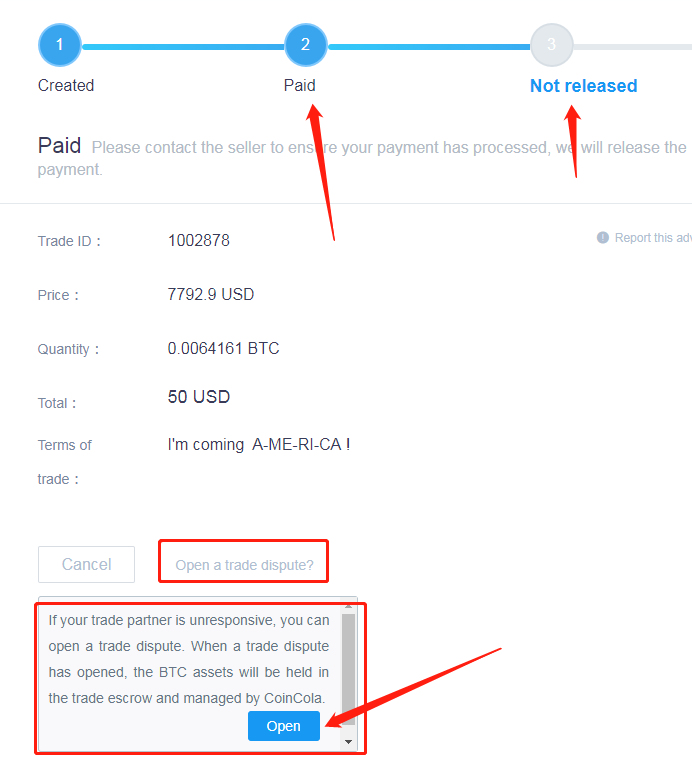
For APP users
Navigate to the disputed trade, select the ‘Help’ button and then choose ‘Order a complaint’,fill in the dispute details as required and attach any supporting photos or other files to help you prove your case.
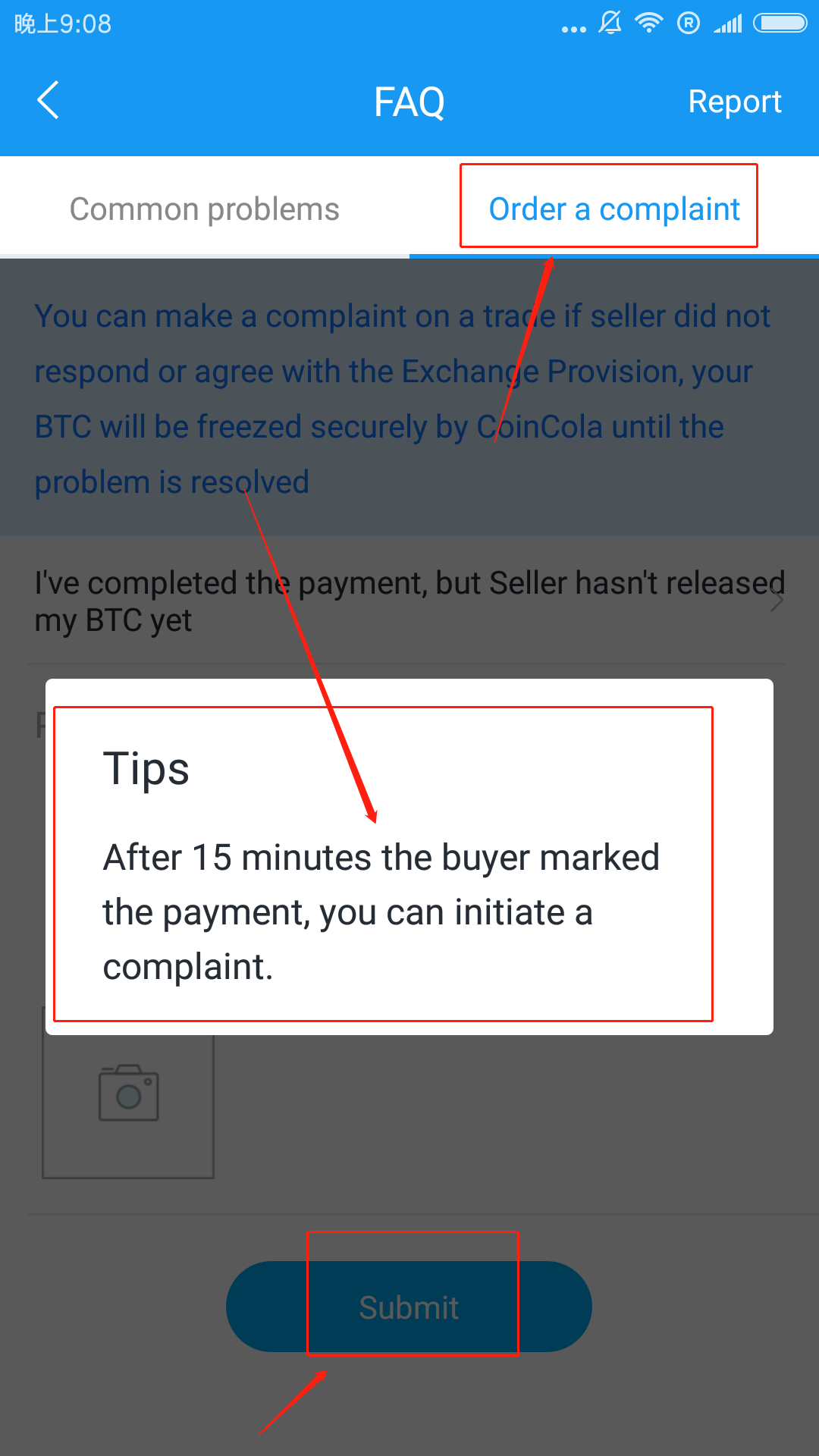
Once the dispute has been received by CoinCola, you will receive an SMS push notification.
You can also submit additional evidence and inquire about the progress of the dispute by sending a email to this address: dispute@coincola.com.
Dispute Processing time
During weekdays, the processing time for dispute resolution is approximately 1-4 hours. Disputes raised during the weekend or on public holidays will be processed on the next working day.
For more complex trade disputes, a longer processing time is normally required.
Once you’ve raised a trade dispute, assets from the trade in question will be frozen by the platform. During this time, it is recommended that you keep an on-going line of communication with the CoinCola support team.